Submitted by DistributionFirm6772 t3_11kbs6j in monitor
Comments
DistributionFirm6772 OP t1_jbbye73 wrote
Any affordable Recommendations for pc??
khris190 t1_jbdgrgq wrote
Do you just want to turn io on to test it or what
khris190 t1_jbdz2fa wrote
Just explain what do you want a bit more so I can help with your exact problem/question
DistributionFirm6772 OP t1_jbeve0a wrote
Okay so I don't know much about monitor but I bought it for school work and movies. But it keeps saying no video input/output so I'm not sure what to do?
khris190 t1_jbez5xh wrote
And you connected it to your computer?
- you can check if it's plugged it the right port on back of the computer
- change input on the monitor, maybe it defaulted to different one, i don't know about this specific display but sometimes there is a button that looks like a rectangle with an arrow
DistributionFirm6772 OP t1_jbfiyi2 wrote
It came with a hdmi cord and we tried to hook it up to an old 2000s pc but it didn't have the hdmi plug
khris190 t1_jbfkl2o wrote
Now we are talking, you can get a DVI or VGA to HDMI adapter for literally under 5$ just check what kind of output that pc has, it's pretty old but might still be able to do work. That would be the cheapest optionn.
You can also try to buy an post lease laptop/pc cheaply for maybe 50-100$, but I'm assuming here, if you tell me some more of your expectations i can try to steer You in the right direction
DistributionFirm6772 OP t1_jbor5uv wrote
The first option sound nice but the box is long gone. To be honest I'm just trying to have a desktop monitor. Yesterday I plugged the hdmi cord to my brother's laptop but perhaps I did something wrong because the screens where mimicking each other down to the mouse movement. The big decision for me is money. And that's exactly what I'm trying to spend 50-100 - something very affordable. There's a pc box that I was looking on Amazon that is around $80 except I'm not even sure if that would work correctly with my monitor. (I can't find it right know)
khris190 t1_jboz40w wrote
Sure, link it when you find it the screen mimicking thing is an option in windows
DistributionFirm6772 OP t1_jc1nt2r wrote
I link the monitor and the pc?
khris190 t1_jbfksrz wrote
Also you if you go the DVI route search DVI types on Google just to be sure
DistributionFirm6772 OP t1_jborauh wrote
Also thank you so much for your help really appreciate
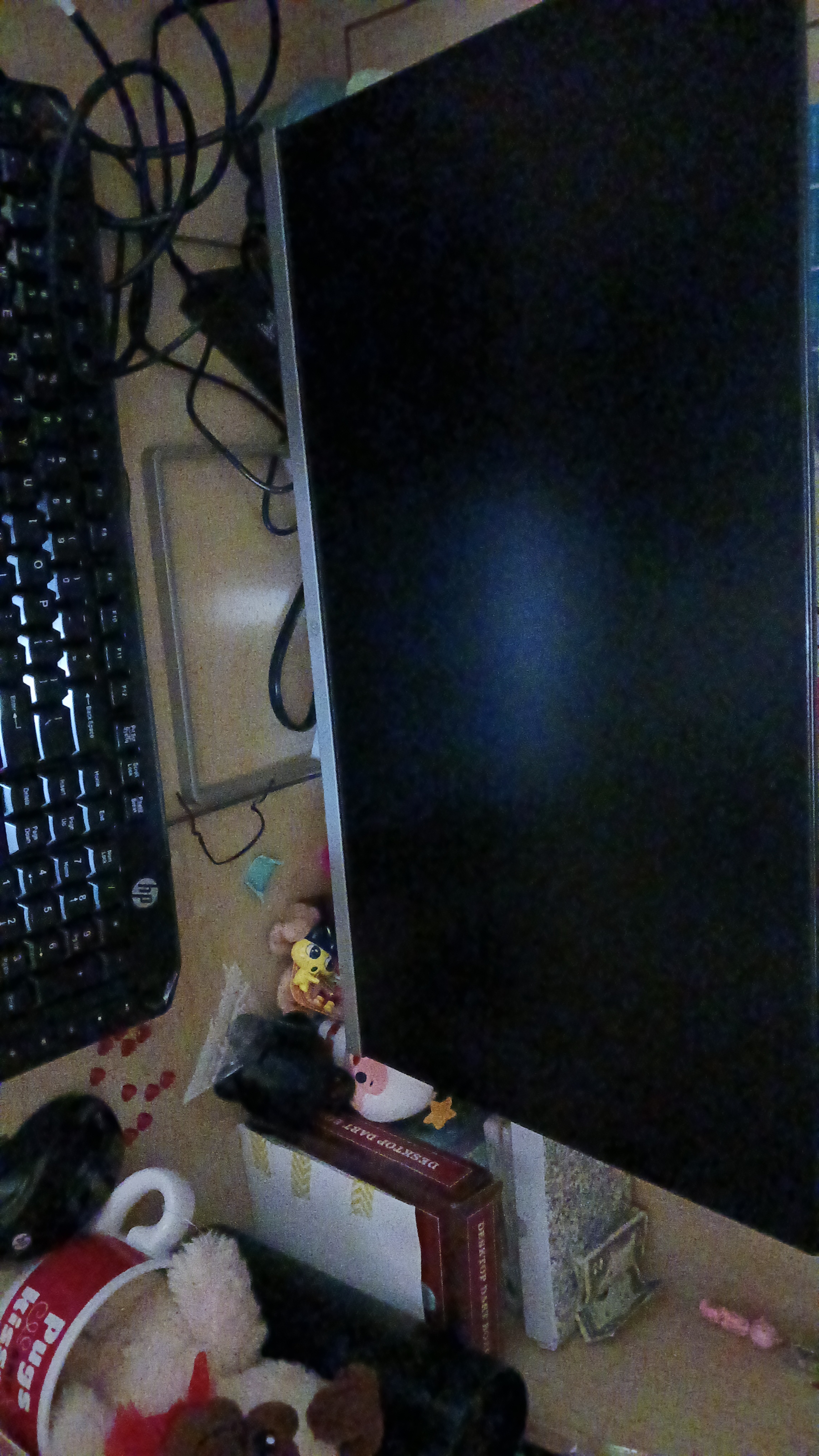
khris190 t1_jbbp2xs wrote
HDMI cable, power cable, pc, electricity, imagination